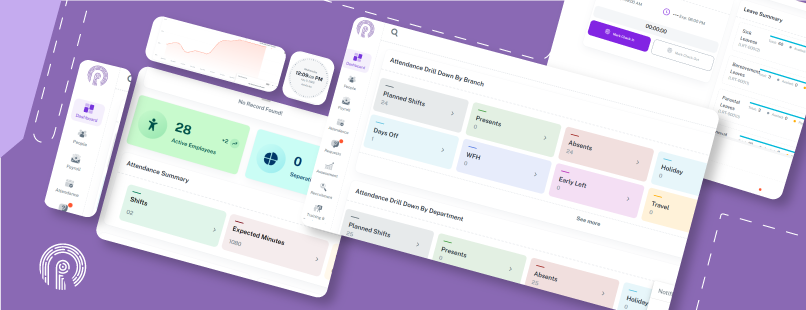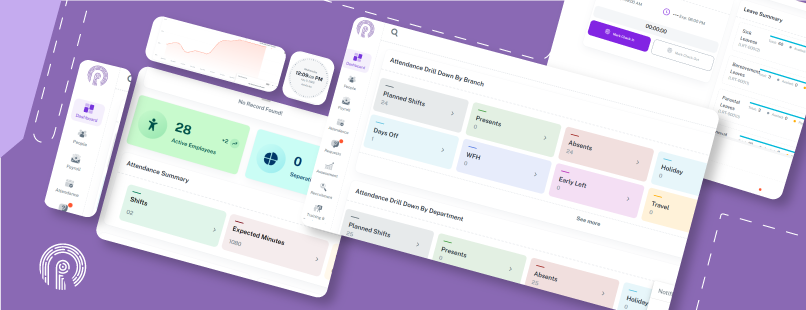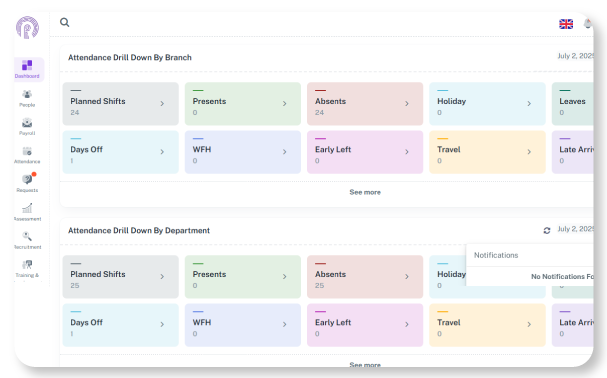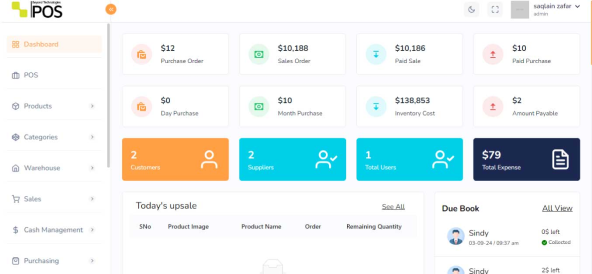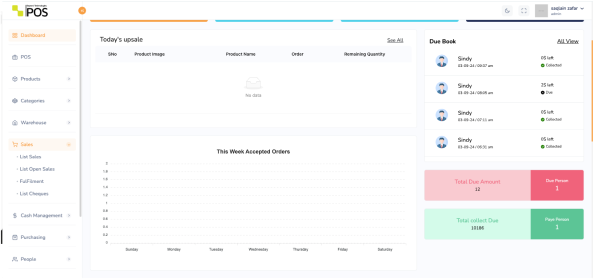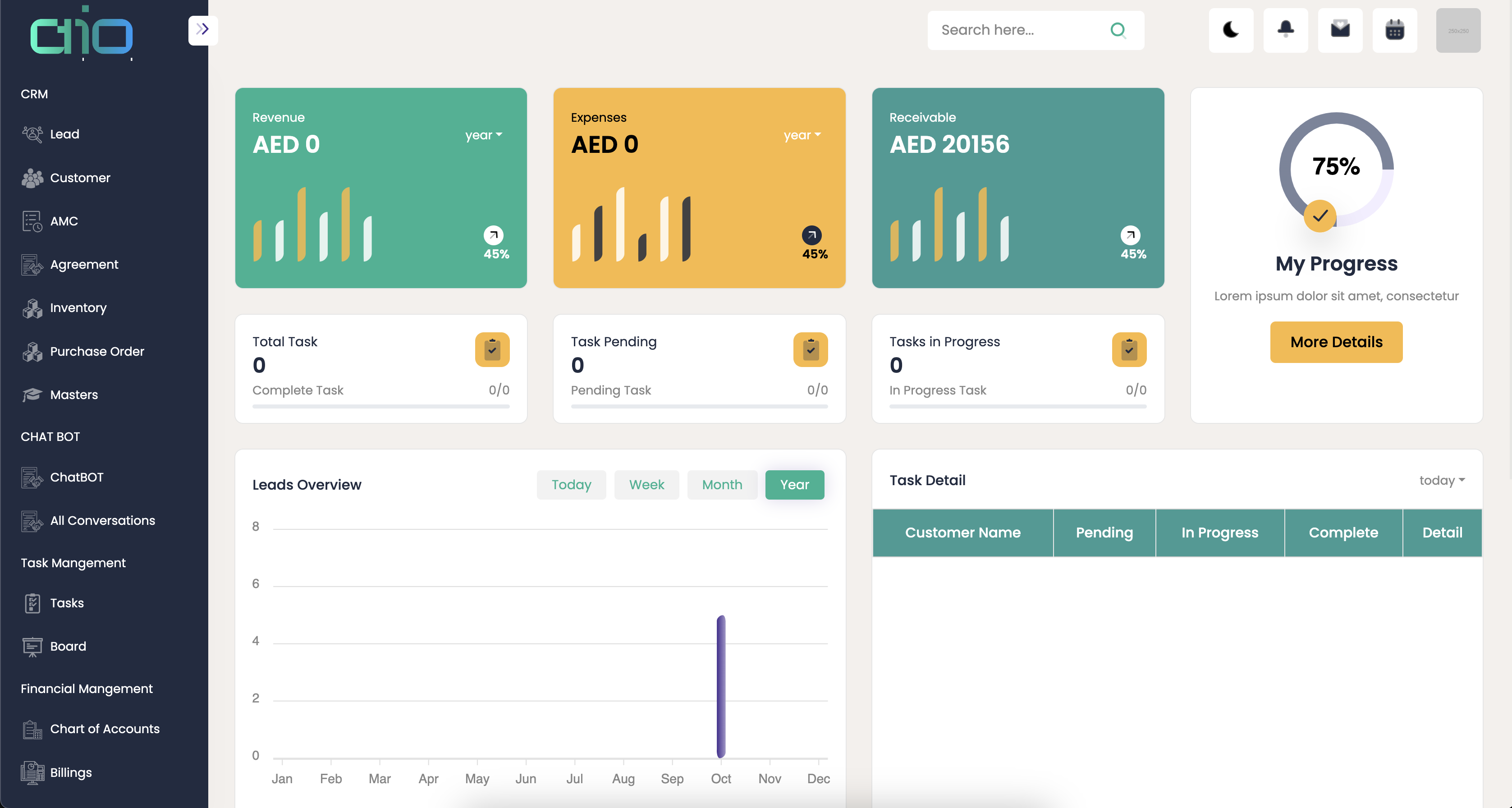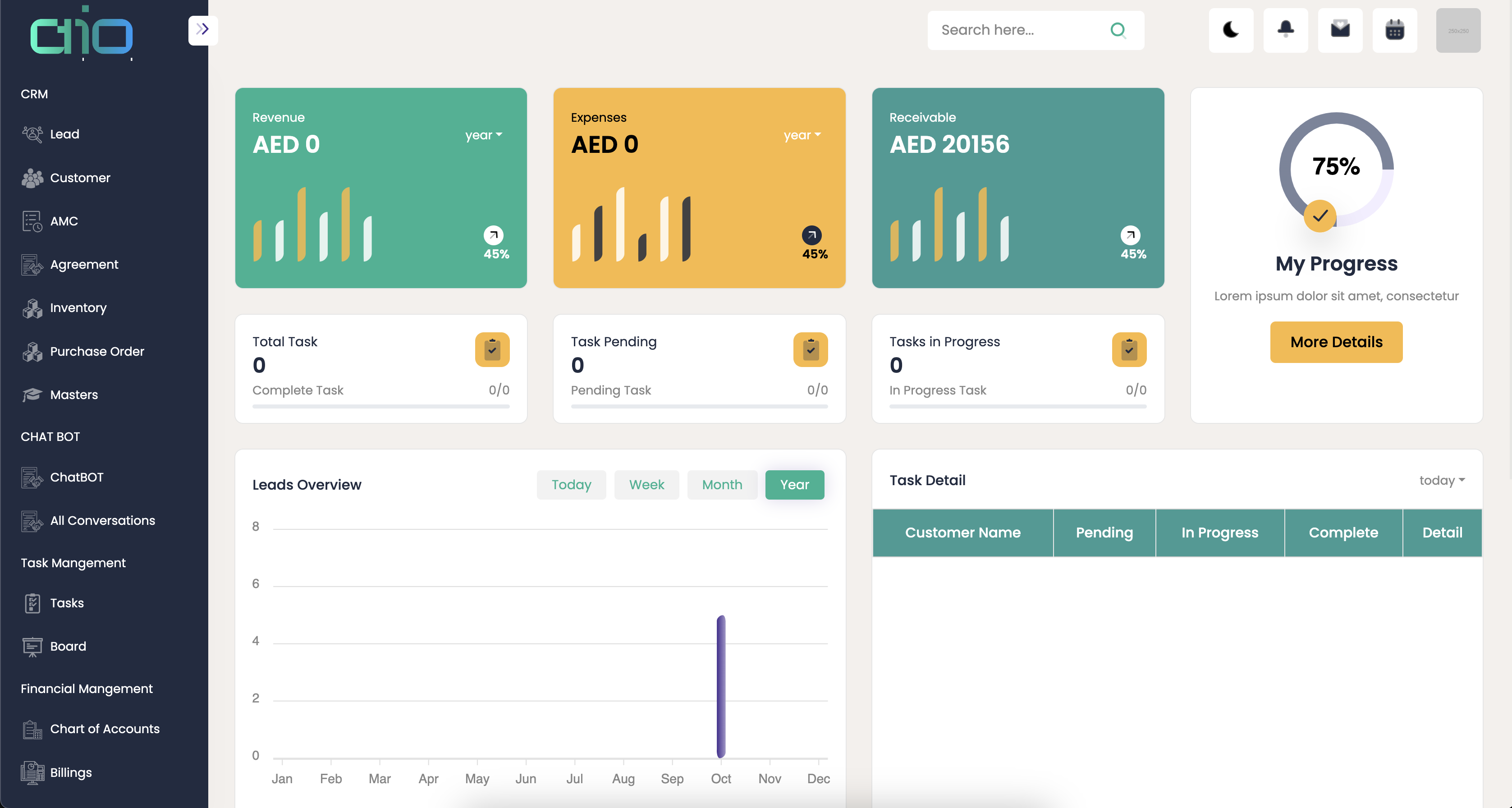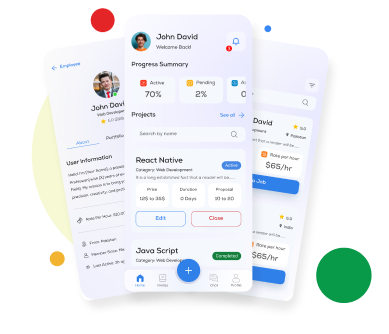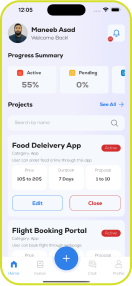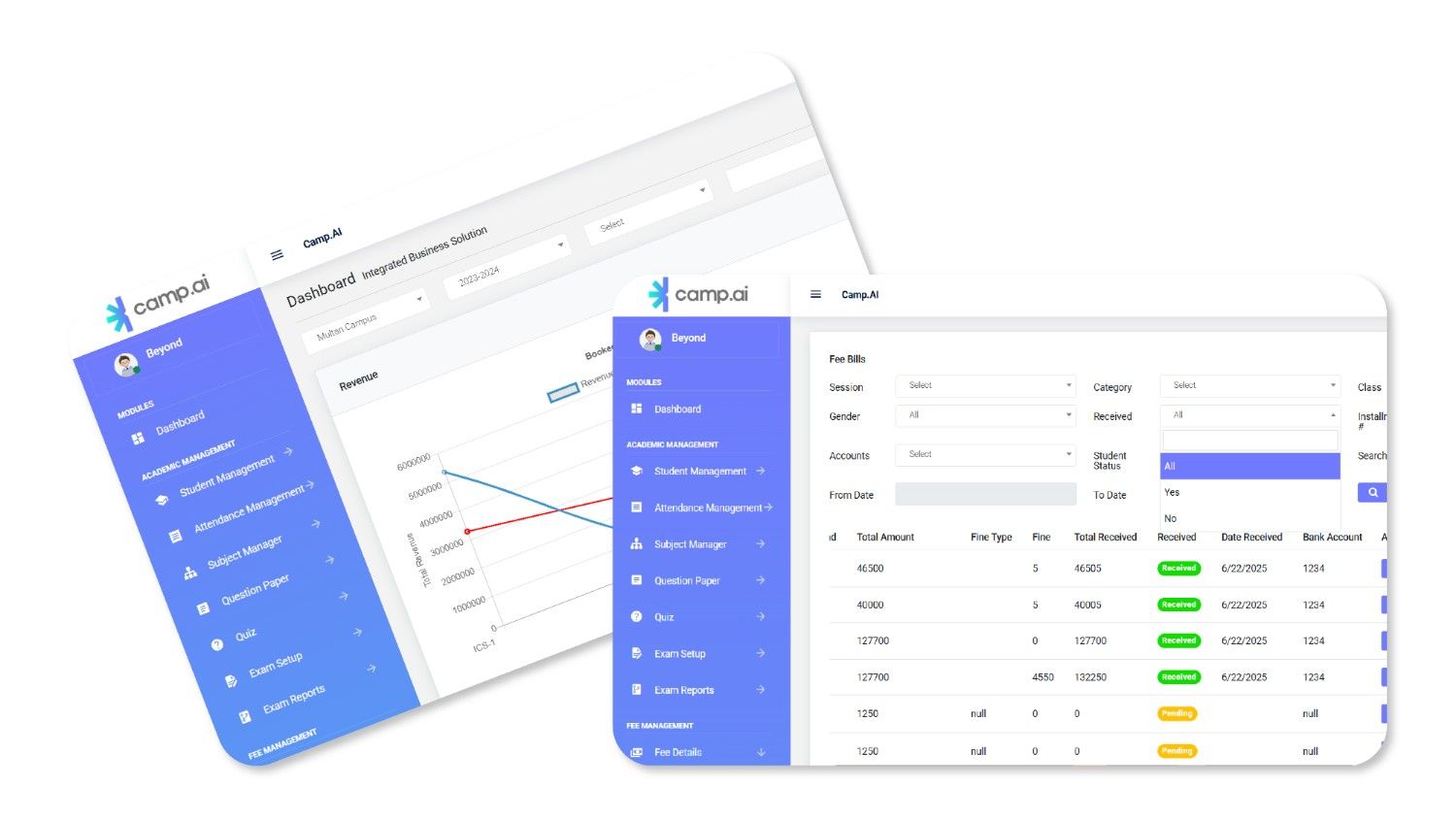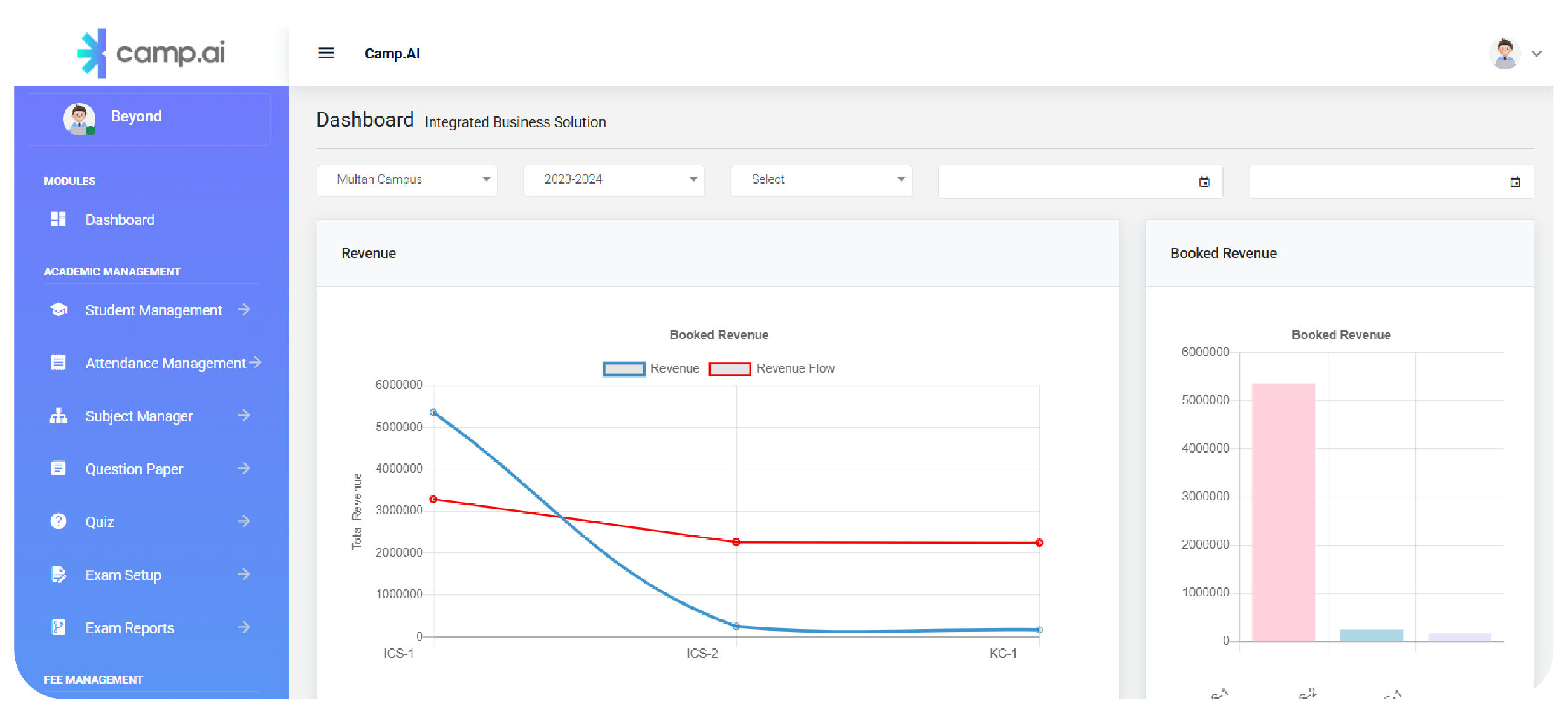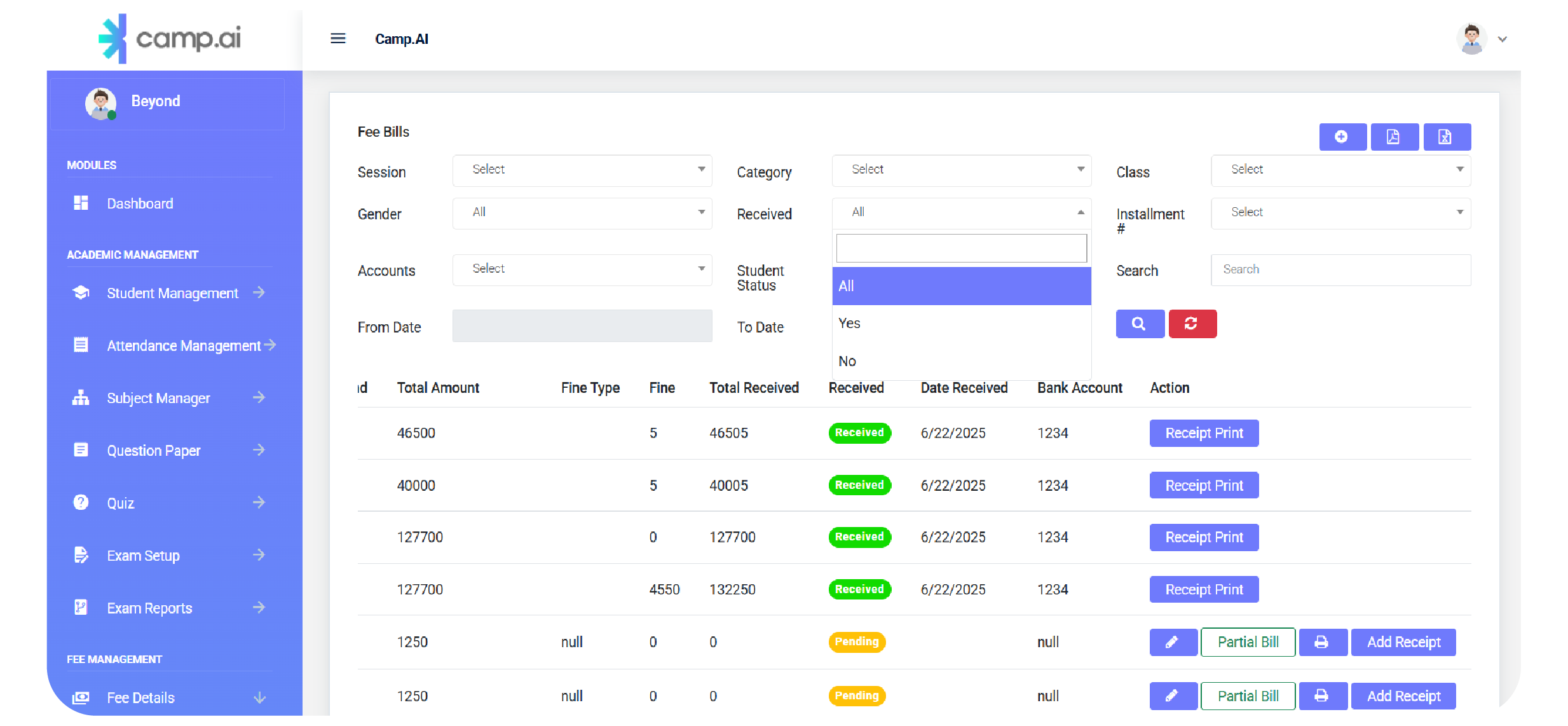Attendance
Simplified attendance like never before – An integrated system that sets you free from all hassles.
Key Features
Leave
Helps you track leaves & manage leave policies.
Scheduling
Schedule shifts based on department,
location, and designationTime Sheet
Help you track progress & organize events
– all in one placeOverTime
Easily Track overtime & implement policies accordingly